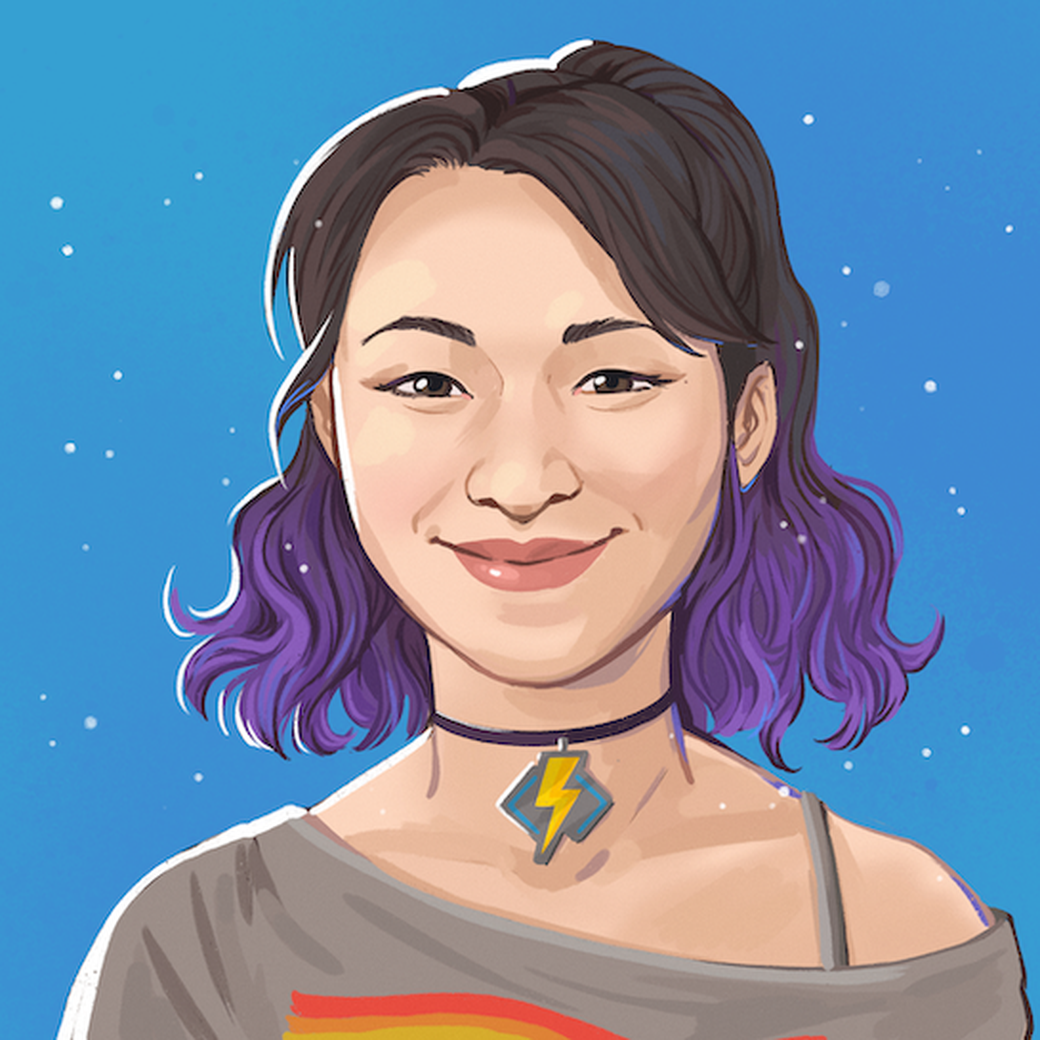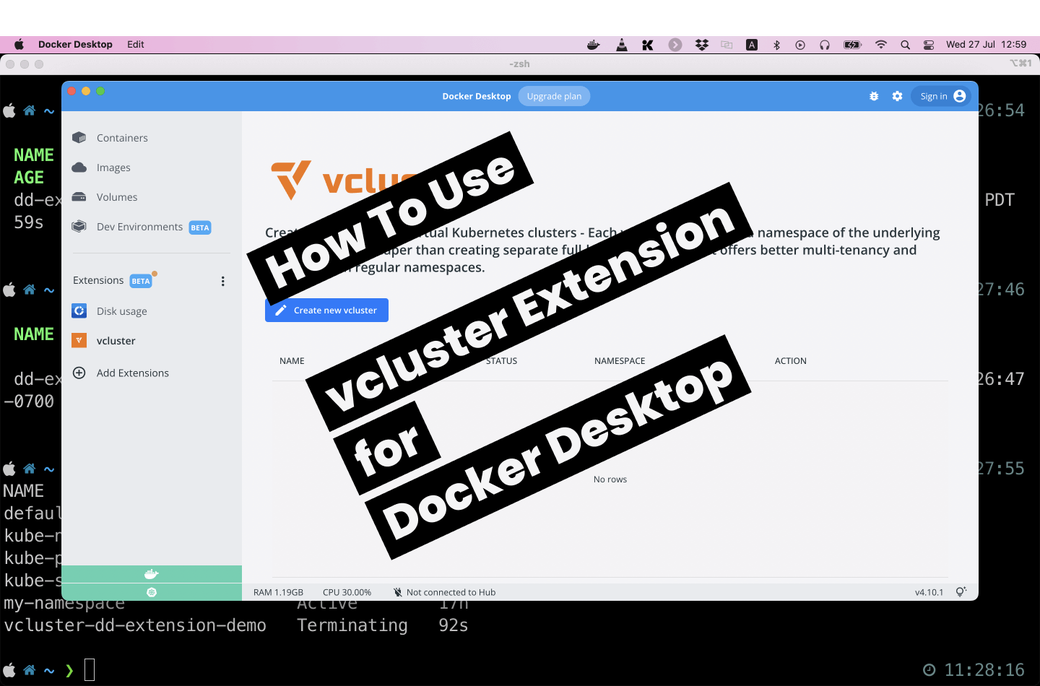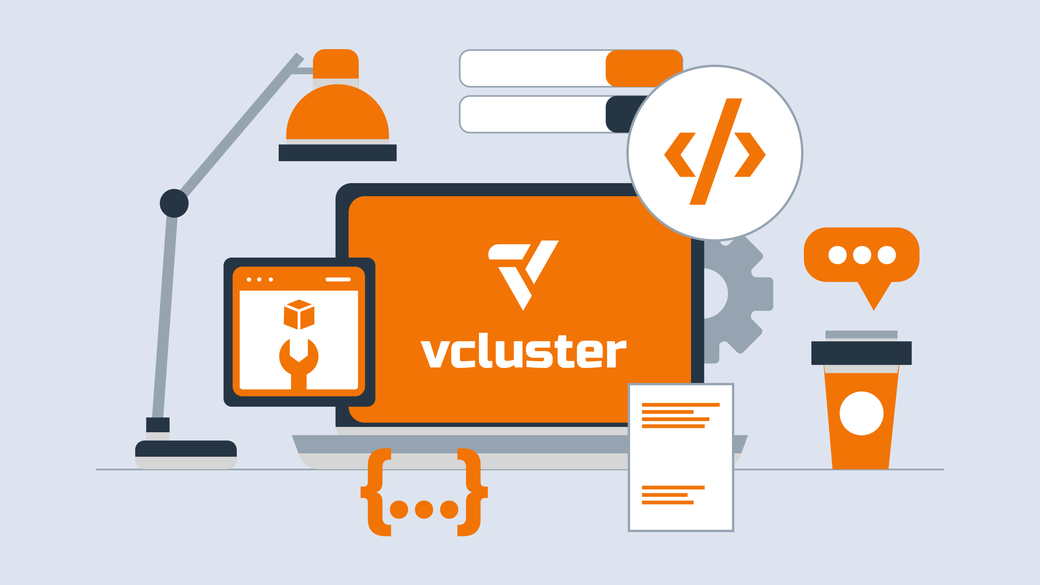Table of Contents
Tl;DR: For a 5-minute video demo of the new vcluster extension for Docker Desktop, scroll to the bottom of this post.
Developing applications designed to run on Kubernetes can be a pain, especially if you switch between multiple applications that depend on different existing services. A common way to handle this is to create one local cluster and install all services you could possibly need on it. This will probably require quite a beefy machine and a lot of patience.
Another option could be to have multiple local clusters, each optimized for different applications you work with frequently. At any given time, you only run the cluster you need while the others are paused, so they don’t consume any resources. However, using conventional tools like KinD or minikube would result in lots of time spent waiting on clusters to be ready.
Enter vcluster: A Kubernetes tool that will spin up lightweight clusters on top of any Kubernetes cluster. With vcluster you can easily create, pause, resume and delete clusters running k8s, k3s or k0s. And now we are bringing vcluster even closer to your local environment with the new Docker Desktop Extension.
To try it out, install Docker Desktop and enable the Kubernetes and Extensions features.
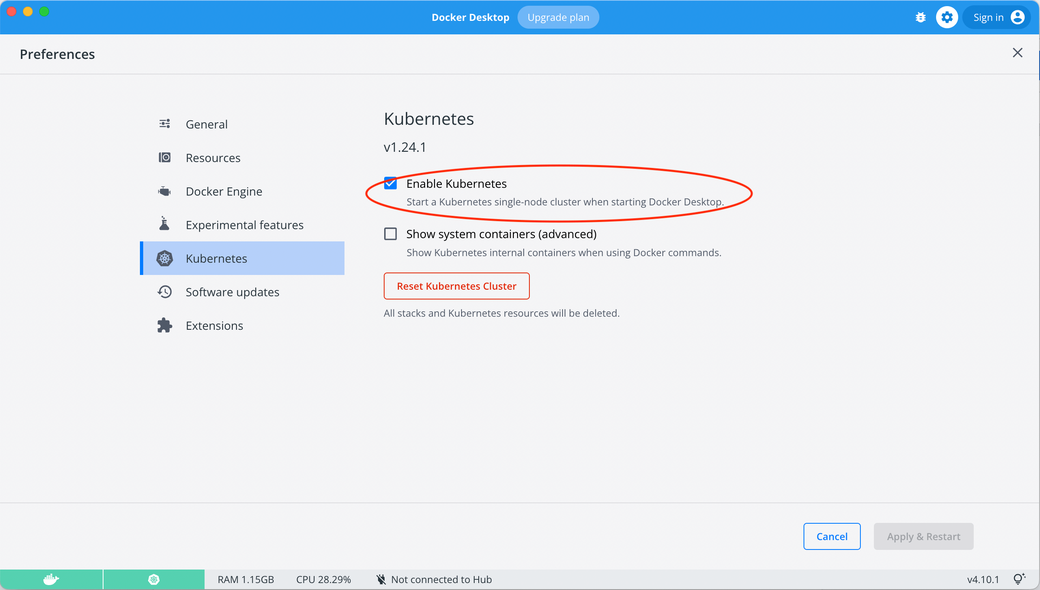
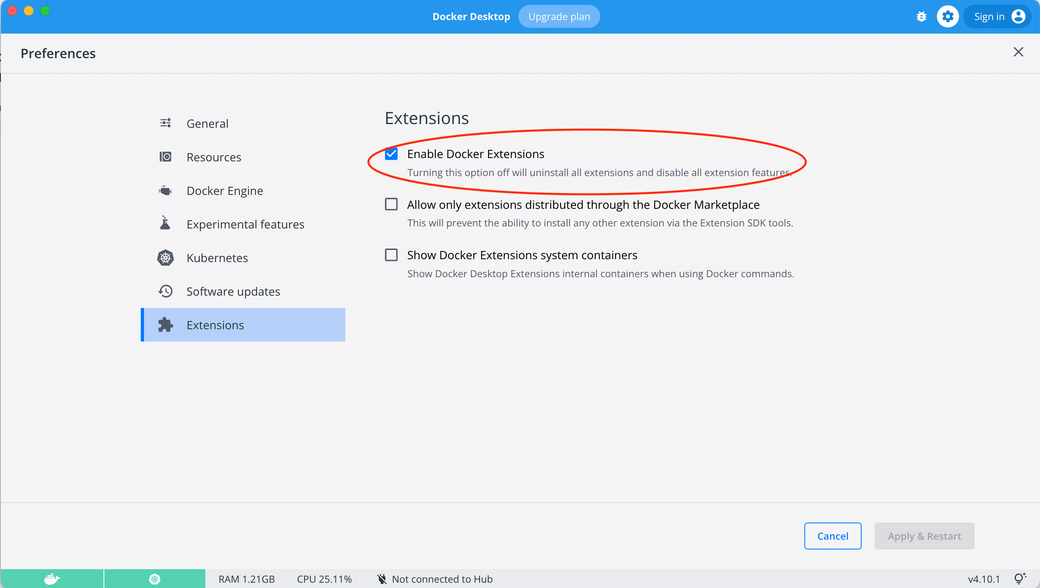
You can now install the vcluster extension from the Extensions marketplace
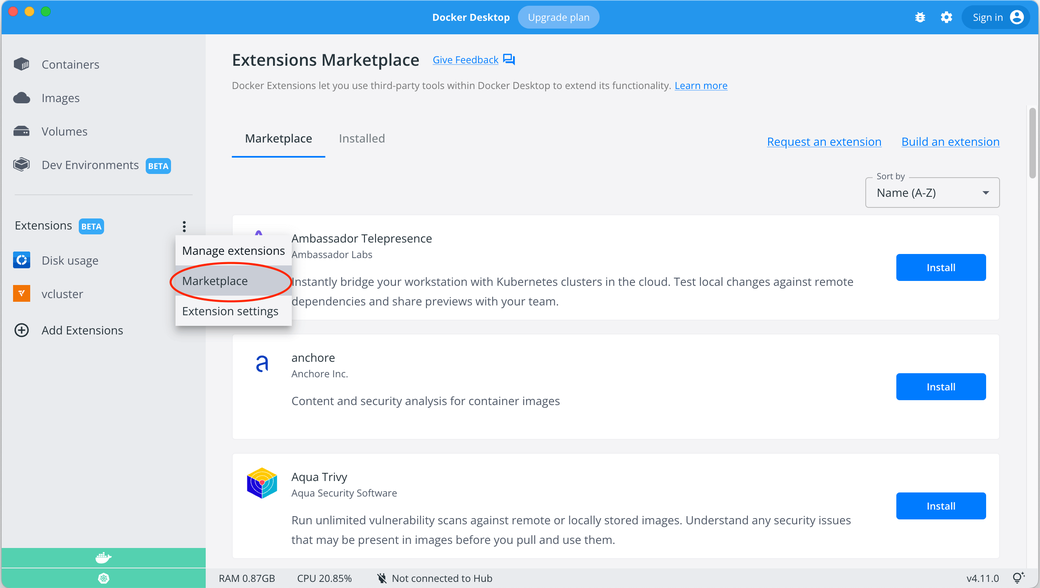
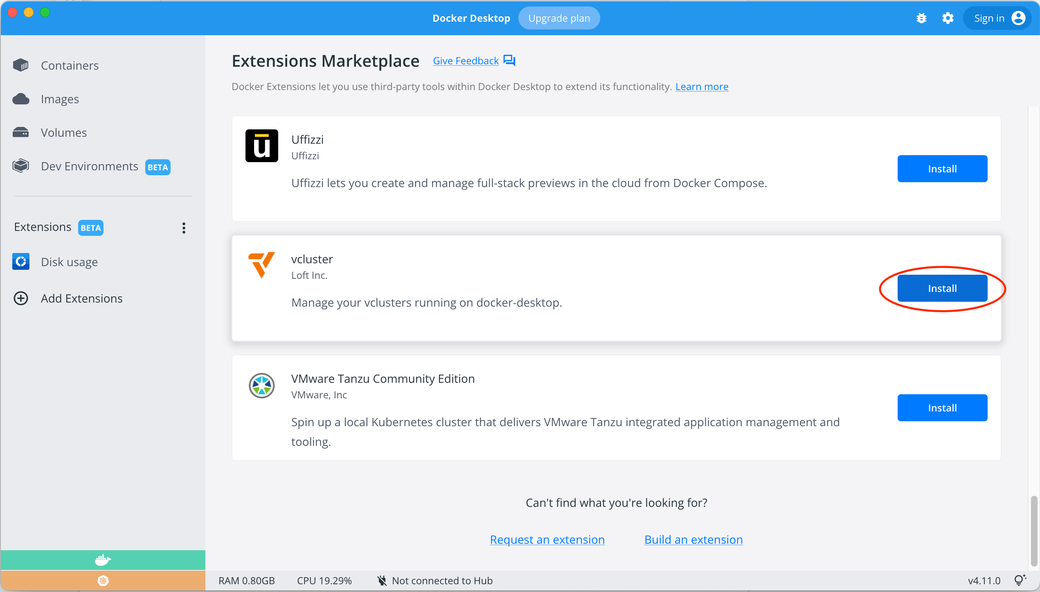
Once installed, you can select the vcluster extension on the left navigation bar, where you will see a list of all virtual clusters that currently live on the docker-desktop Kubernetes cluster. For each of these, you can switch your current kube-context, upgrade the version, pause the cluster (or resume, if it is currently paused) or delete it completely.

You can also create new virtual clusters, setting custom parameters like the namespace it should live in, the Kubernetes distro and more.
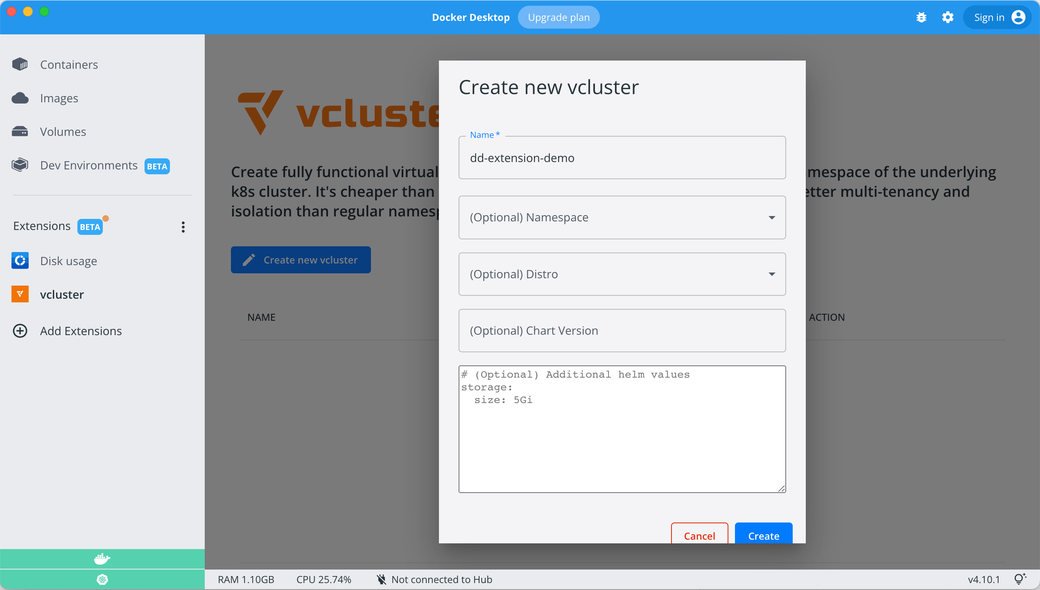
Whether you’re creating virtual clusters through Docker Desktop or the vcluster CLI, you can interact with them in the same way.
Note: The vcluster Docker Desktop extension will only create and manage virtual clusters that live on your local docker-desktop Kubernetes cluster.
To see a working demo of the extension, you can watch this 5-minute video.
Let us know how you’re using the new vcluster extension for Docker Desktop and what you’d like to see next! You can find us in the #vcluster channel in our community Slack.