Audit Logging in Loft
Loft auditing provides a security-relevant, chronological set of records documenting the sequence of actions in loft. Loft audits the activities generated by users and by applications that use the Loft API.
Auditing in Loft is very similar to auditing Kubernetes clusters in general.
Enable Auditing
Loft auditing is configured through the Loft config in the Loft UI (Admin -> Config) or via the secret loft/loft-config.
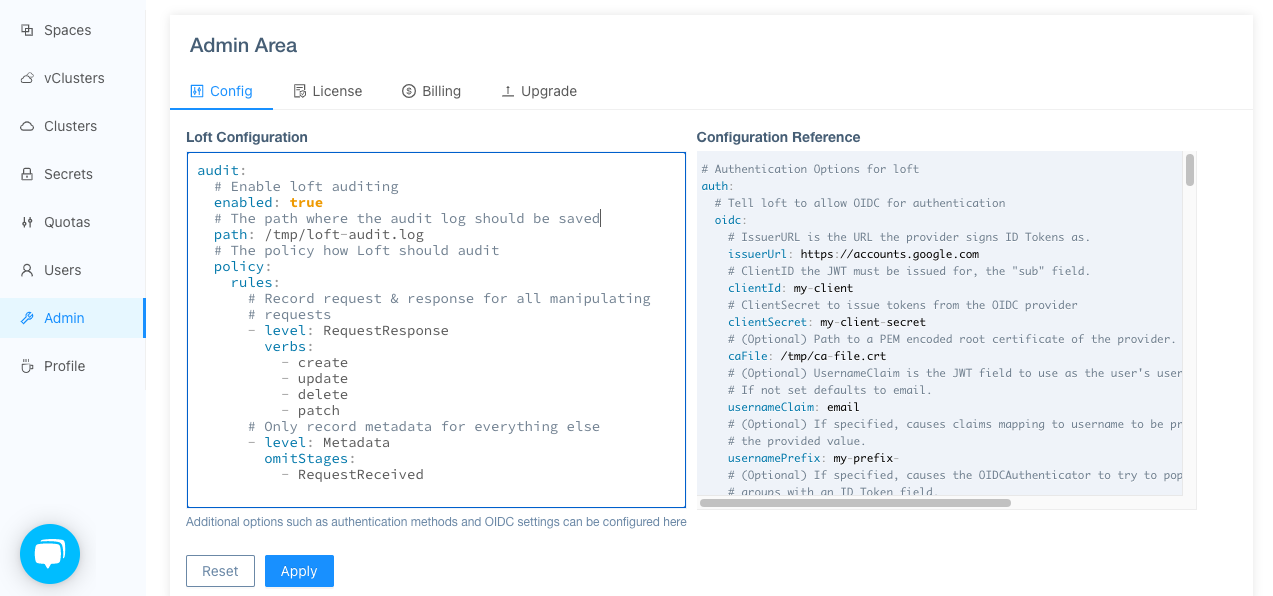
Changing the Loft auditing configuration requires a restart to take effect. You can restart Loft either through the Loft UI or via kubectl: kubectl rollout restart deploy/loft -n loft
Each request on each stage of its execution generates an audit event, which is then pre-processed according to a certain policy and written to a backend (currently only log backends are supported). The policy determines what's recorded and the backends persist the records.
Each request can be recorded with an associated stage. The defined stages are:
RequestReceived- The stage for events generated as soon as the audit handler receives the request, and before it is delegated down the handler chain.ResponseComplete- The response body has been completed and no more bytes will be sent.Panic- Events generated when a panic occurred.
The audit logging feature increases the memory consumption of Loft because some context required for auditing is stored for each request. Memory consumption depends on the audit logging configuration.
Audit Policy
If no policy is configured, no events are logged. Note that the rules field must be provided in the audit policy config.
Audit policy defines rules about what events should be recorded and what data they should include. When an event is processed, it's compared against the list of rules in order. The first matching rule sets the audit level of the event. The defined audit levels are:
None- don't log events that match this rule.Metadata- log request metadata (requesting user, timestamp, resource, verb, etc.) but not request or response body.Request- log event metadata and request body but not response body. This does not apply for non-resource requests.RequestResponse- log event metadata, request and response bodies. This does not apply for non-resource requests.
Since Loft acts as an API Gateway, it might be useful to record only events that target the Loft management API, connected Kubernetes clusters or virtual clusters. You can define that in a policy rule by specifying the requestTarget:
Management- requests that target the loft management API.Cluster- requests that target a connected Kubernetes cluster. You can select specific connected clusters via therules[*].clustersfield.VCluster- requests that target virtual Kubernetes clusters.
Below is an example audit policy configuration (see last section for a complete policy reference):
audit:
# Enable auditing
enabled: true
# The path to the audit log (Use - to log to console)
path: /tmp/loft-audit.log
# The policy to use
policy:
# Don't generate audit events for all requests in RequestReceived stage.
omitStages:
- "RequestReceived"
rules:
# Log pod changes at RequestResponse level
- level: RequestResponse
resources:
- group: ""
# Resource "pods" doesn't match requests to any subresource of pods,
# which is consistent with the RBAC policy.
resources: ["pods"]
# Log "pods/log", "pods/status" at Metadata level
- level: Metadata
resources:
- group: ""
resources: ["pods/log", "pods/status"]
# Don't log requests to a configmap called "controller-leader"
- level: None
resources:
- group: ""
resources: ["configmaps"]
resourceNames: ["controller-leader"]
# Don't log watch requests by the "system:kube-proxy" on endpoints or services
- level: None
users: ["system:kube-proxy"]
verbs: ["watch"]
resources:
- group: "" # core API group
resources: ["endpoints", "services"]
# Don't log authenticated requests to certain non-resource URL paths.
- level: None
userGroups: ["system:authenticated"]
nonResourceURLs:
- "/api*" # Wildcard matching.
- "/version"
# Log the request body of configmap changes in kube-system.
- level: Request
resources:
- group: "" # core API group
resources: ["configmaps"]
# This rule only applies to resources in the "kube-system" namespace.
# The empty string "" can be used to select non-namespaced resources.
namespaces: ["kube-system"]
# Log configmap and secret changes in all other namespaces at the Metadata level.
- level: Metadata
resources:
- group: "" # core API group
resources: ["secrets", "configmaps"]
# Log all other resources in core and extensions at the Request level.
- level: Request
resources:
- group: "" # core API group
- group: "extensions" # Version of group should NOT be included.
# Log loft management changes at RequestResponse level
- level: RequestResponse
requestTargets: ["Management"]
verbs: ["create", "update", "delete", "patch"]
# Log connected cluster my-connected-cluster requests at RequestResponse level
- level: RequestResponse
clusters: ["my-connected-cluster"]
# A catch-all rule to log all other requests at the Metadata level.
- level: Metadata
# Long-running requests like watches that fall under this rule will not
# generate an audit event in RequestReceived.
omitStages:
- "RequestReceived"
