What Are Virtual Clusters?
A virtual cluster is a fully functional Kubernetes cluster that runs inside a namespace of another Kubernetes cluster. Typically, the cluster that the virtual cluster is installed in is referred to as the "host" cluster, or the "parent" cluster.
Virtual clusters, being fully functional Kubernetes clusters in their own right, can be a very useful tool if you are running into issues with the limitations of traditional Kubernetes namespaces. Often administrator do not want to make, or cannot make any special exceptions to the multi-tenancy configuration of the underlying parent cluster in order to accommodate user requests. For example, some users may need to create their own Custom Resource Definitions (CRDs) which could potentially impact any other users in the cluster. Another user may need pods from two separate namespaces to communicate with each other, despite the standard NetworkPolicy not permitting this. In both of these (and many more!) scenarios, a virtual cluster may be a perfect solution!
The diagram below briefly outlines the attributes of virtual clusters as compared to using namespaces or physical clusters for isolation and multi-tenancy.
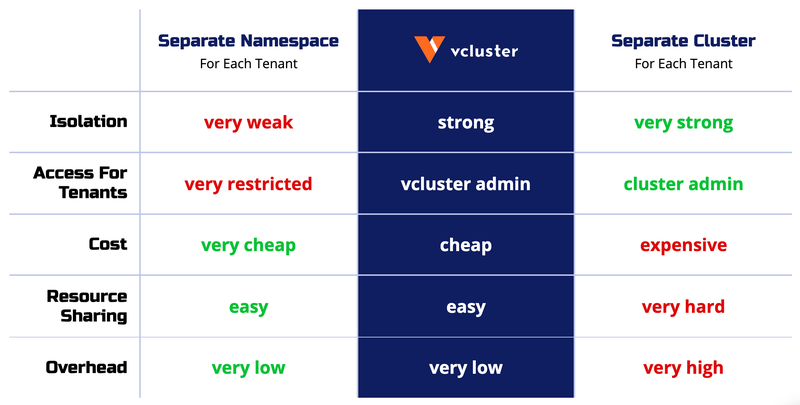
The virtual cluster functionality of Loft comes from the popular open-source project vcluster. Loft provides a centralized management layer for virtual clusters, allowing users to provision virtual clusters in any Loft managed cluster (or virtual cluster!). Loft also offers the capability to import existing virtual clusters such that they can then be managed from the central Loft instance!
Why use Virtual Kubernetes Clusters?
Virtual clusters can be used to partition a single physical cluster into multiple logical, virtual clusters. This partitioning process still allows for leveraging the benefits of Kubernetes itself, such as optimal resource distribution and workload management.
While partitioning via Kubernetes namespaces has always been an option, traditional namespaces are limited in terms of cluster-scoped resources and control-plane usage.
Cluster-Scoped Resources: Certain resources live globally in the cluster, and you can’t isolate them using namespaces. For example, installing an operator in different versions at the same time is not possible within a single cluster.
Shared Kubernetes Control Plane: the API server, etcd, scheduler, and controller-manager are shared in a single Kubernetes cluster across all namespaces. Request or storage rate-limiting based on a namespace is very hard to enforce and faulty configuration might bring down the whole cluster.
Virtual clusters handily address these challenges by providing a dedicated Kubernetes API server per virtual cluster, thus bypassing the challenges of cluster-scoped resources and sharing a single control plane.
Virtual clusters also provide more stability than namespaces in many situations. The virtual cluster creates its own Kubernetes resource objects, which are stored in its own data store. The host cluster has no knowledge of these resources.
Isolation like this is excellent for resiliency. Engineers who use namespace-based isolation often still need access to cluster-scoped resources like cluster roles, shared CRDs or persistent volumes. If an engineer breaks something in one of these shared resources, it will likely fail for all the teams that rely on it.
Virtual clusters are not only highly functional, they can often be a huge cost saver for organizations. Many teams scale to address the problems outlined here by simply adding additional physical Kubernetes clusters. With virtual clusters, administrators are able to have many virtual clusters within a single physical cluster, this results in big savings by not having to pay for multiple control planes, and more often than not results in vastly simplified cluster maintenance. This makes virtual clusters ideal for running experiments, continuous integration, and setting up sandbox environments.
Finally, virtual clusters can be configured independently of the physical cluster. This is great for multi-tenancy, like giving your customers the ability to spin up a new environment or quickly setting up demo applications for your sales team.