Virtual Cluster Templates
Loft allows you to create templates for virtual clusters. Virtual cluster templates are optional templates that a user can choose to apply when creating a virtual cluster.
Common use cases for virtual cluster templates may be:
- Adding development tooling to a virtual cluster
- Deploying pre-populated databases with test data
- Equipping new virtual clusters with optional credentials, CRDs, etc.
Working with Virtual Cluster Templates
1. Create Virtual Cluster Template
2. Create Virtual Cluster Based On Template
Configuration
Metadata
Display Name
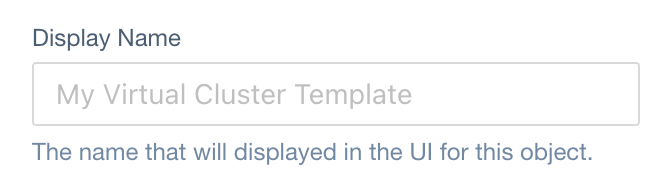
JSONPath in VirtualClusterTemplate CRD:
spec.displayName (type: string)
Kubernetes Name
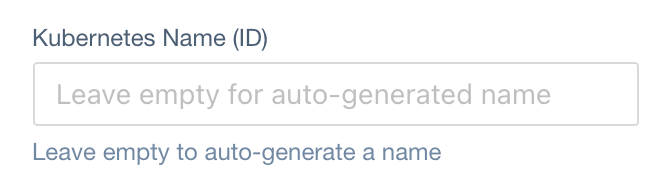
JSONPath in VirtualClusterTemplate CRD:
metadata.name (type: string)
Description
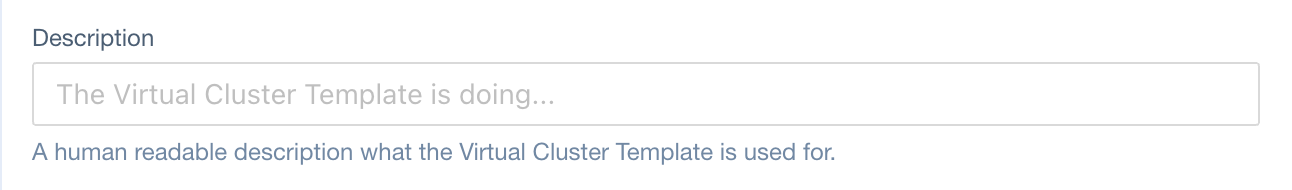
JSONPath in VirtualClusterTemplate CRD:
spec.description (type: string)
Labels
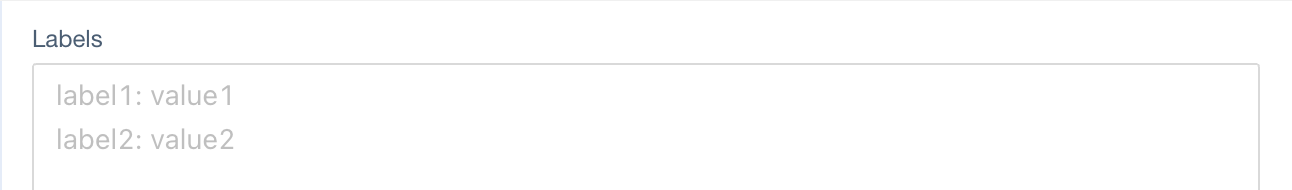
JSONPath in VirtualClusterTemplate CRD:
metadata.labels (type: map[string]string)
Annotations
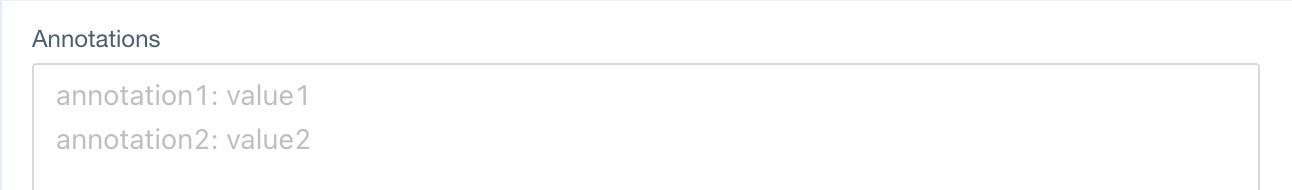
JSONPath in VirtualClusterTemplate CRD:
metadata.annotations (type: map[string]string)
Template For Virtual Clusters
Labels
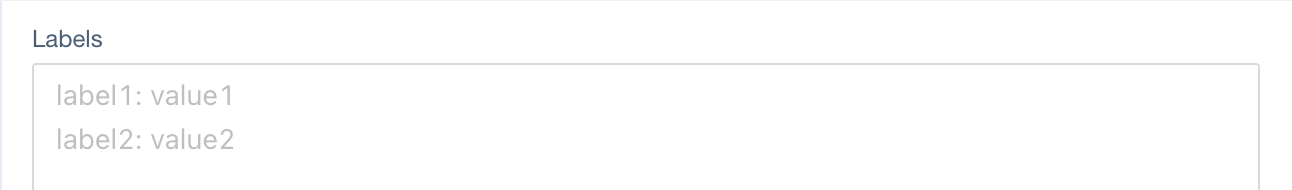
JSONPath in VirtualClusterTemplate CRD:
spec.template.metadata.labels (type: map[string]string)
Annotations
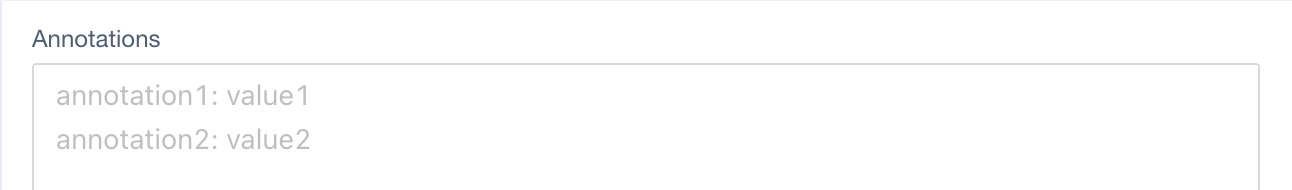
JSONPath in VirtualClusterTemplate CRD:
spec.template.metadata.annotations (type: map[string]string)
Version
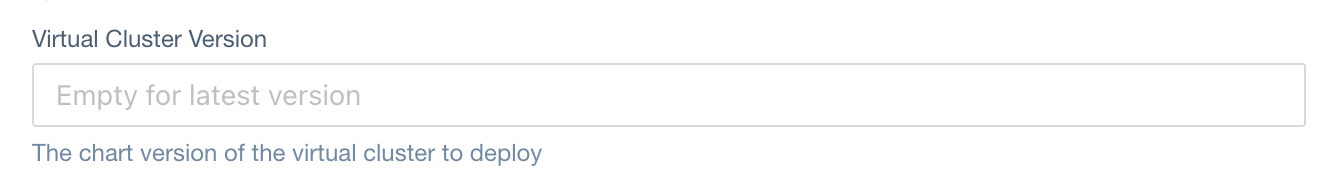
JSONPath in VirtualClusterTemplate CRD:
spec.template.helmRelease.chart.version (type: string)
Helm Values
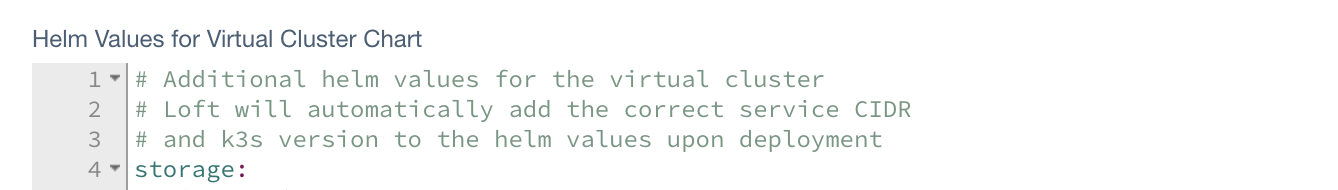
JSONPath in VirtualClusterTemplate CRD:
spec.template.helmRelease.values (type: {})Apps
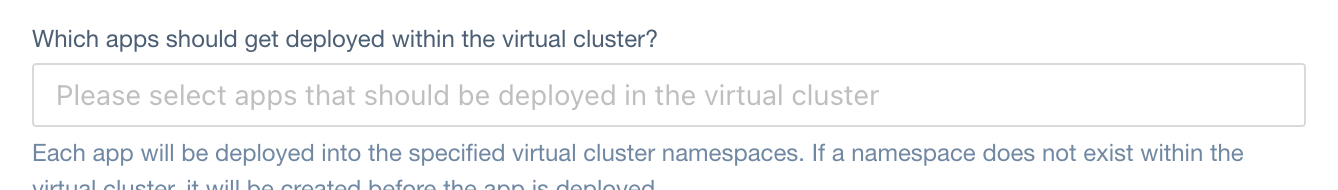
Namespaces For Apps
Space Template
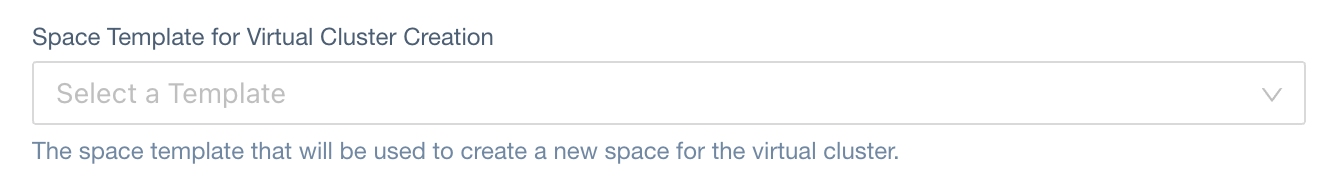
JSONPath in VirtualClusterTemplate CRD:
spec.spaceTemplateRef (type: string)
Access To Virtual Cluster Template
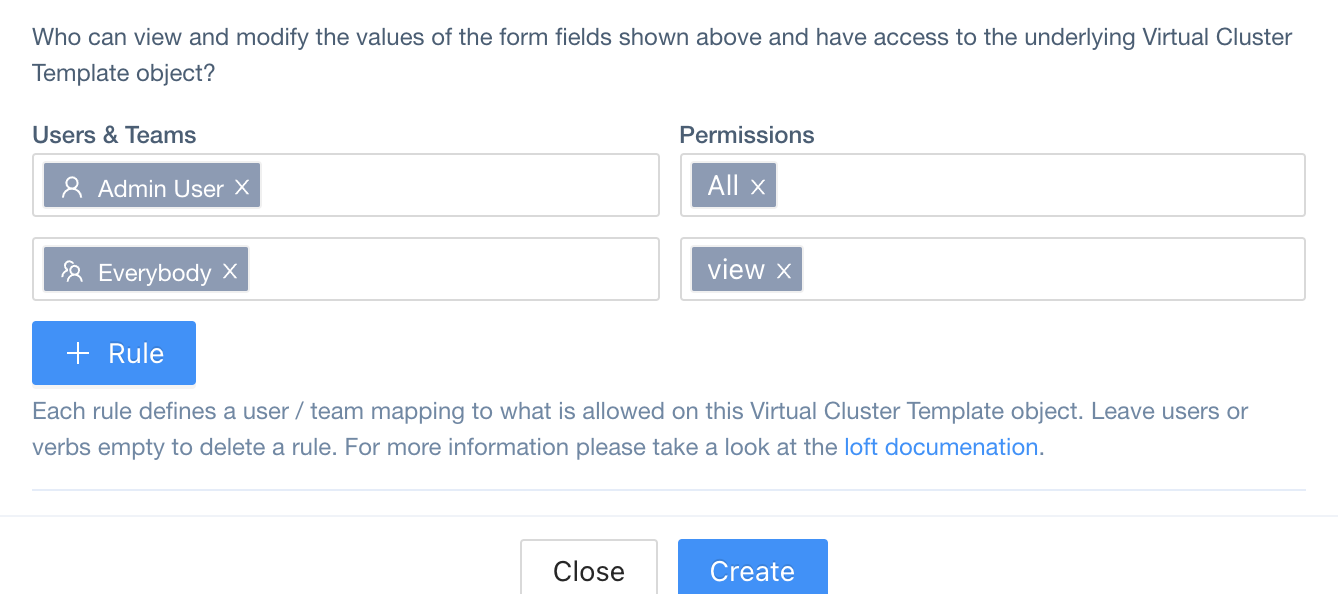
JSONPath in VirtualClusterTemplate CRD:
spec.access (type: Access[])
